Locale / Tasker compatible plug-ins available for uNagi
Under the motto of Prevent reimplementing the wheel!,
and trying to keep uNagi as clean as possible, here are the plug-ins you need to automate
monitoring of your services.
Since Locale and Tasker are so powerful in their area, there is really no need for me
to complicate the way uNagi works, with extensions these two are experts in.
I can't thank @Austin enough for his ideas, constant help, excellent suggestions and issue descriptions, that ended up to the release of the plug-ins.
I wish we were co-workers: being a real perfectionist, he pushed the project even over my limits, and made me learn a lot. :)
Neither the plug-ins, nor this whole section would be here without his continuous support, so I hope you'll appreciate it too!
Important!! As of versions 0.5.0 (2012-02-14), the plug-ins are supported by uNagi version 1.3.0 or later!
uNagi controller plug-in (Available on
 android Market)
android Market)
uNagi notifier plug-in (Available on
 android Market)
android Market)
There is a mandatory field on both plug-in's every page: the blurb
The data you enter there is passed to the application hosting the plug-in (e.g. Tasker or Locale), and is used for displaying
the situation / condition or setting / task defined by you on their user interface.
For the comments / reports of the plug-ins please see the Controller comments and Notifier comments sections below!
 uNagi controller plug-in:Availiable on the Market
uNagi controller plug-in:Availiable on the Market
This plug-in will help you control uNagi from Locale or Tasker.
You have three scenarios, from which need to select one. With it you can
- start the application / service in various ways:
- with or without graphical interface / confirmation
- with or without scheduled background service
- start-up account of your choice (if silent mode is switched off)
- task-specific list of active accounts defined in the plug-in
- stop the service and/or the application
- trigger actions, apply settings on the fly:
- change active accounts,
- switch [Use service] mode
- refresh chosen, or all the accounts
- turn detailed data loading [on] or [off]
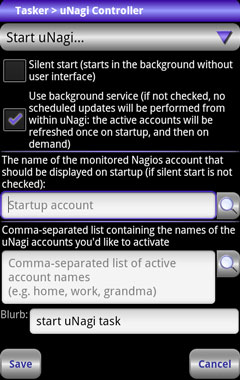
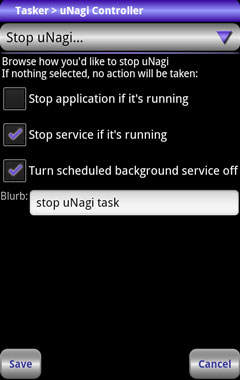
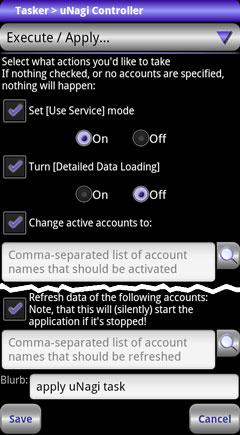
Note, that if you don't select anything, no actions will be taken on uNagi side!
 uNagi notifier plug-in:Available on the Market
uNagi notifier plug-in:Available on the Market
This plug-in will notify your Locale and/or Tasker instance, when the conditions you've defined are met.
You can choose from three scenarios, depending on what kind of data you are interested in:
Overall account changes, Changes in host data, Changes in registered services:
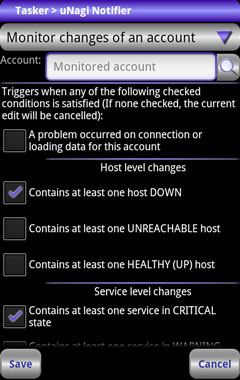
Listen to account changes
As on these two screenshots you can see, there are quite several choices you can set on per account basis.
- error uccurred during update
- has Host(s) Down
- has Unreachable Host(s)
- has Healthy (Up) Host(s)
- has Service(s) in Critical state
- has Service(s) in Warning state
- has Service(s) in Unknown state
- has Healthy (Ok) Service(s)
It's important that you specify a valid account name in Account field, like: home
Once the value of the checked preferences above has changed, this plugin will be notified, and your desired tasks can be performed.
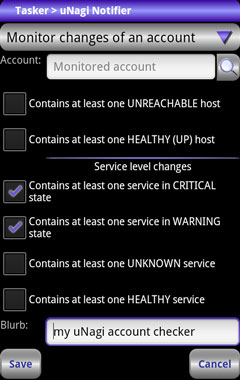
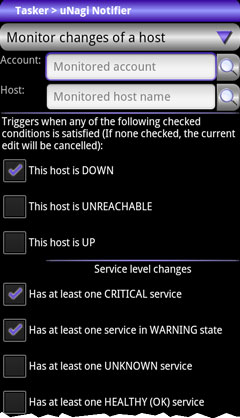
Listen to host data changes
Here you'll need to specify a valid host name from the chosen account as well.
Your options on defining the desired condition are:
- Check the host's status whether it is Down Unreachable or Up
- has Critical Service(s)
- has Warning Service(s)
- has Unknown Service(s)
- has Healthy Service(s)
and you also can specify mandatory states of this monitored host, that (if checked) should be satisfied for this plugin to trigger an action:
- the notifications on the host should be enabled / disabled
- the host (if has any problem) should be / should be not acknowledged
- the host should be / should be not in scheduled downtime
- the host is / is not flapping between states
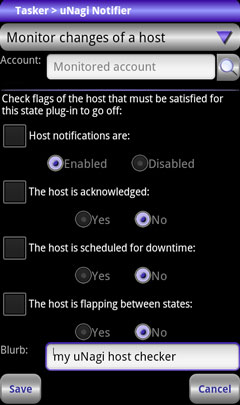
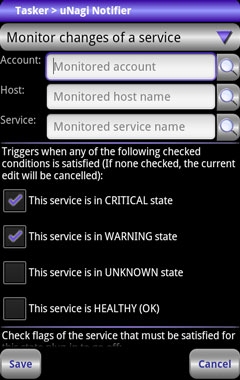

Listen to service data changes
On this view you have to specify a valid host and service name from the chosen account as well.
If no condition is specified, or the mandatory fields (account name, host, service and blurb) are not filled correctly,
the current edit session will be cancelled!
You can listen to this service's state changes, as it can be found in
- Critical state
- Warning state
- Unknown state
- Ok (Healthy)
As seen on the host view, here you can also specify mandatory states of this service, that (if checked) should be satisfied for this plugin to trigger an action:
- the notifications on the service should be enabled / disabled
- the service (if has any problem) should be / should be not acknowledged
- the service should be / should be not in scheduled downtime
- the service is / is not flapping between states
For this plugin to receive notifications about a service, you have to check / register it for uNagi alerts!
That can be done via selecting the checkbox that appears on the right side of each service item, or via the context menu item on the parenting host.
The screenshots to the left and right are displaying both ways of registering / unregistering a particular service for uNagi alerts.
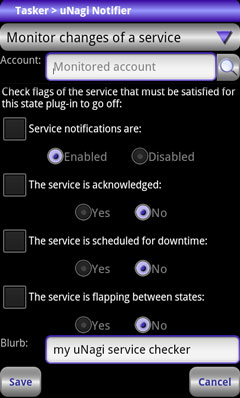
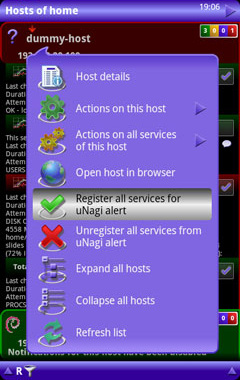
Note, that the browse buttons  for hosts and services will only work
if uNagi is running, and the selected account exists + is activated!
for hosts and services will only work
if uNagi is running, and the selected account exists + is activated!
Also note, that when browsing the services of a particular account / host, all of them will appear, and are selectable,
but you will receive update only on those that are also registered for such action: uNagi alert.
In addition, in Tasker there will be exported variables too (the ones you need, so please write me on this topic too!)
Here is the list of currently exported variables:
containing all the information you are interested in (have checked) from those above,
preceding with the component name (with hierarchy);
Please, if you have any suggestion of extensions that would ease your work, contact me, we'll work it out!
User comments from the market: Many thanks for all the comments left, they help me improve the plug-ins to fit your needs too
 Comments of uNagi controller plug-in:
Availiable on the Market
Comments of uNagi controller plug-in:
Availiable on the Market
 Comments of uNagi notifier plug-in:
Availiable on the Market
Comments of uNagi notifier plug-in:
Availiable on the Market
@AustinJan. 25, 2012 [v0.4.2]
Pre Beta
I have been pre beta testing this for the past couple of weeks on a small network, the developer and I would communicate multiple times a day to work out the bugs and workflow, definitely a cool plugin for users of Tasker and Locale!
@AustinJan. 25, 2012 [v0.4.7]
Pre Beta
I have been pre beta testing this for the past couple of weeks on a small network, the developer and I would communicate multiple times a day to work out the bugs and workflow, definitely a cool plugin for users of Tasker and Locale!